 While it may seem like it was a long time ago in a galaxy far, far away, it is only 20 years since computers, LANs and Internet access started to be widespread in schools. At the time the teacher librarian was seen as the guru of all things ICT, their position and purpose in the school valued and unquestioned and the leadership hat fitted snugly. Even though our duties seemed to be more about troubleshooting printer errors because of loose cables or empty cartridges, and our teaching was based on just-in-case skills rather than just-in-time learning, nevertheless ICT in those days was seen as the prerogative and priority of the teacher librarian.
While it may seem like it was a long time ago in a galaxy far, far away, it is only 20 years since computers, LANs and Internet access started to be widespread in schools. At the time the teacher librarian was seen as the guru of all things ICT, their position and purpose in the school valued and unquestioned and the leadership hat fitted snugly. Even though our duties seemed to be more about troubleshooting printer errors because of loose cables or empty cartridges, and our teaching was based on just-in-case skills rather than just-in-time learning, nevertheless ICT in those days was seen as the prerogative and priority of the teacher librarian.
But times have changed and the world has caught up with us. Storing files on floppy disks, CDs and USB sticks has almost gone; “Google” meaning “to search the Internet” has become part of the population’s everyday vocabulary, and wifi has eliminated many of the cable issues. Even the students have computers in their pockets these days; kindergarten students come to school well able to use their fingers to control a screen; and people ask “Why do you have a teacher librarian if you have the Internet?” (We know the answer but are they ready to hear it?)
Perhaps it is time to reposition ourselves.
Many have but from messages to the networks to which I belong, it seems their role has become being the go-to person when someone wants a new app to accomplish something within their teaching or learning or they are the person who presents a range of must-use apps to staff who then find that the technology is driving their teaching rather than the other way round. Others have become the guardians of students’ digital footprints focusing on students’ online safety and well-being. Many are the suppliers and emergency chargers of devices as well as troubleshooting issues with them or the library is the place to print off that last-minute assignment.
In worst-case scenarios, some schools have by-passed the TL leaving them to their perceived preference for print and hired ICT coaches and instructors who teach typing skills and how to format Word documents and so on, completely ignoring what Jamie McKenzie has been saying for 25 years about just-in-time rather than just-in-case.
All of these roles have a place in the school, but is it the most effective and efficient way of using our professional knowledge, understanding and skills?
The teacher librarian of 2016 has to be so much more than this. If we are to wear the technology hat well, we need to put the teacher part of teacher librarian to the fore.
It is our role to help our students enter, safely navigate and use the digital world both as information consumers and creators. Little of what is online is offered for free (even if it appears so on the surface); is suitable for access and use by children (hence COPPA which restricts much to over-13s); or is without bias. Therefore we need to help them understand what it is they are looking for, be able to analyse, interpret and evaluate what they find to determine if it meets their needs at the time; manage what they gather so it is easily accessible and then use and communicate it efficiently and ethically.
We need to put on our curriculum leader’s hat and burrow down into school, state and national documents of syllabus and standards to identify where the use of technology will enrich and enhance the curriculum rather than drive it. We have a critical role in both the design and the delivery of the curriculum.
Our designer role can be broad-based or specific.
If there is a formal Digital Technologies curriculum such as that released by ACARA (Australian Curriculum, Assessment and Reporting Authority) or a formal learning continuum of ICT capabilties we need to know the knowledge and performance expectations of it and match those markers to other curricula so skills are taught in context and thus have meaning and value.
For example, under the Australian curriculum, students in Foundation – Year 2 begin “to learn about common digital systems and patterns that exist within data they collect. Students organise, manipulate and present this data, including numerical, categorical, text, image, audio and video data, in creative ways to create meaning.” This requires them to develop a range of understandings and skills including
- recognising and exploring patterns in data and representing data as pictures, symbols and diagrams
- collecting, exploring and sorting data, and using digital systems to present the data creatively
- following, describing and representing a sequence of steps and decisions (algorithms) needed to solve simple problems
- creating and organising ideas and information using information systems independently and with others, and sharing these with known people in safe online environments
Knowing this, we then need to know how these outcomes could be achieved through units of work identified in the English, History, Geography, Science and even Mathematics curricula through an inquiry-learning approach scaffolded by both the information literacy process and the outcomes of the ICT Capabilities Continuum.
Continuing with the Australian example. under the Humanities and Social Sciences curriculum, Foundation students explore the two key questions…
- Who am I, where do I live and who came before me?
- Why are some places and events special and how do we know?
They explore both historical and geographical concepts by
- posing questions about past and present objects, people, places and events
- collecting data and information from observations and identify information and data from sources provided
- sorting and recording information and data, including location, in tables and on plans and labelled maps
- sequencing familiar objects and events
- exploring a point of view
- comparing objects from the past with those from the present and considering how places have changed over time
- interpreting data and information displayed in pictures and texts and on maps
- drawing simple conclusions based on discussions, observations and information displayed in pictures and texts and on maps
- reflecting on learning to propose how to care for places and sites that are important or significant
- presenting narratives, information and findings in oral, graphic and written forms using simple terms to denote the passing of time and to describe direction and location
By knowing how and which digital technologies can be used in both the consumption and creation of information to achieve these outcomes , we can add real value to the teaching and learning as well as demonstrating how outcomes from other curriculum documents can be covered at the same time. In this example, there are clear correlations with the information literacy process, the mathematics curriculum and the English curriculum enabling integrated, meaningful delivery of the curriculum as well as killing more than one paperwork bird with the same stone.
Armed with this in-depth curriculum knowledge the teacher librarian can then collaborate with the classroom teacher to work out which responsibilities each will take on and then how the needs of the Digital Technologies curriculum can be met at the same time. For example, it may be that while the classroom teacher teaches the students how to collect data, the TL might be responsible for showing them how to present it using an app such as MaxCount from Max’s Toolbox (an early childhood interface for Office) aka Scholastic Keys. Even if the classroom teacher does not teach alongside you and you run a parallel program, you can have the children collect different but unit-related data and use the software to present it. This approach not only consolidates their understanding and skills but also enables them to transfer their knowledge to new situations – a true sign of mastery of the learning. At the same time, we are helping students to develop that deeper understanding of what it is to be a citizen of the digital world and demonstrating that we have a valuable teaching role in students’ learning rather than just being the resource provider.
If the teacher librarian’s role remains one that is more in isolation than collaboration and is more focused on the concept of “library skills” then it is essential that we examine the information literacy process thoroughly and identify those aspects that are more likely to be done digitally now such as locating resources, highlighting keywords, making and organising notes, creating bibliographies, presenting products and so forth and develop our teaching around those. In essence we need to translate those skills that were once applied only to print into the digital environment. Show the students that using tools and apps can help them work smarter rather than harder but all the while pushing the message of cybersafety and protecting their digital footprint.
More broadly we need to know and promote the SAMR model. so the technology is deeply embedded into the teaching and learning, guiding teachers to set assignments that have rigour and relevance.
In this article Alan November challenges us to consider whether we are technology rich but innovation poor by posing six questions about how technology is used in student assignments.Is it used as just a substitute for a writing tool or does it open up new worlds to explore by providing access to people, information and so forth that were not available in a wall-bound classroom?
Teaching the teachers is also a critical element of the TL’s role. Alan November has written an article about what students don’t know about searching Google (their go-to source regardless of any alternatives we put before them) so as well as teaching the students, teach the teachers by offering to lead professional learning sessions on whatever aspects of information literacy in the digital world they need. However, there is nothing worse than sitting through stuff you already know so conduct a needs and skills audit. Discover what teachers want to know and what they are capable of sharing and set up a mentoring model so specific needs are met. Introduce new tools or apps that you know have immediate relevance and share examples of how they can be used so teachers can use the ideas as springboards. Require they show and share what they have done as a result of their learning. Remember just in time is much more effective than just in case.
Apart from giving them skills that they can pass on, it reinforces the importance of the TL in navigating the digital landscape.
Because the support of literacy and literature is also our core business, look for ways to use ICT to support students’ free voluntary reading (or even that which is mandatory) by
- providing books in a range of formats to support students’ needs and preferences understanding that the print-reading brain is different from the digital-reading one (which is elaborated here.)
- sharing and creating (or getting them to create) book trailers to encapsulate the essence of a book whether it be
- a contender for an award,
- popular reads and recommendations
- for an author study so different titles can be compared and contrasted
- to demonstrate the reader’s understanding of the story
- any other reason
- displaying QR codes that lead to reviews of the title, related resources or further information
- creating a blog where students can share their reviews
- creating an online book club that allows students to connect with others from other places
- promoting recommendations through an app like Padlet Backpack
- providing links to authors’ and series’ websites where there are often extra activities and information
- using Skype, Google Hangouts and similar software to connect with authors or students in other schools
- using an online service such Biblionasium, Goodreads or Shelfari for students to track and reflect on their reading
- exploring how the International Children’s Digital Library could become part of what you offer particularly for providing reading resources for those for whom English is not their first language
We need to be operating in the same environment as our students and helping them to maximise the benefits of that environment, even if it does mean helping them to use Wikipedia effectively. We cannot be resource snobs.
We also need to acknowledge the students’ preferences for learning and provide resources in a variety of different formats as well as the information and means to access these. However the provision of the collection must not be an either/or situation – apart from the growing body of research that clearly demonstrates students need to build a foundation of traditional literacy skills based on print, we need to ask ourselves which is the most effective and efficient way to access and disseminate the information within the resource.
As well as being a leader in the design of the curriculum, the teacher librarian can also have a leadership role in its delivery.
If your school, district or education authority is implementing a blanket suite of tools such as Google Apps for Education undertake the professional learning so you become the go-to person to help other teachers learn how to use the tools and embed them in their teaching effectively. By demonstrating to individuals how the tool they are learning has immediate application in their teaching, new skills are more likely to be applied and consolidated. Being known as a leader in the suite may also give you access to an individual teacher’s Google Classroom or blog or wiki where you can further support student learning 24/7 with resource suggestions, pertinent instructional videos such as the creation of a bibliography and so forth.
Similarly, you could co-ordinate Parent Participation programs so parents can also learn what their children are using so they can assist them out of school hours when necessary. Reaching out to the community in this way goes a long way to overcoming the perception that the library is only about print.
Making slideshows or videos that support student learning beyond the walls and hours of the library is an essential service. My go-to model is always The Library Minute from Arizona State University. Even those these are for university students they encapsulate the idea of providing information and teaching support 24/7. If you’re short of time to make them yourself, ask the students what it is they most want/need to know so you can prioritise and then have them research, script and film the video or create the slideshow.
With new apps being released every day it is not feasible to suggest a list of what does what best but consider using the following formats to support students learning…
- YouTube channel
- podcast
- wiki
- library website
- pathfinders
- slideshows
- blogs
- QR codes
- social networking
- mobile technology
As the information service manager we need to provide efficient access to resources that will support learning and the criteria for this should be incorporated in the Collection Policy including critical elements such as copyright compliance and acceptable terms and conditions of use which do not contravene Australian Privacy laws. (In the Sample Collection Policy there is a list of 25 questions to consider as well as specific selection criteria in Appendix A.) As well as satisfying the overall criteria for accuracy, authority, currency, objectivity and relevance, the following chart could serve as a ready reference tool for selection.
| S | Suitability |
Does the information meet students’ needs? Is it in language they can understand? Are there images to help their understanding? |
| M | Manageability |
Is it easy to navigate? Is the information in chunks that I can manage? Is the layout appealing? |
| A | Accessibility |
Can it be accessed on a mobile device? Does it load quickly? Do links take the user offsite to ‘dangerous waters”? Are there bells and whistles and advertisements that might distract the user? |
| R | Reliability |
Does it meet the AACOR criteria of accuracy, authority, currency, objectivity, and relevance? Are the publication details such as who is taking responsibility for the information readily apparent? Is the platform stable so I can access it easily 24/7? |
| T | Trustworthy |
Is the purpose of the website clearly apparent? What information about me is being collected and what is done with that information? Is there a third-party presence that I should be concerned about?
|
We can also supply print resources which support the upsurge in interest in coding as well as other other popular online apps such as gaming like Minecraft.
Many primary and secondary school libraries are creating room for a makerspace where students learn to pose questions and solve problems through the the manipulation and creation of material objects which may include digital technologies. But that is another broad field for another post.
As identified in the seer’s hat, the skills of the future will focus on problem posing and solving and digital technologies offer opportunities to do this way beyond what we can imagine. Remember it is less than 10 years since Apple released its first iphone opening up a world that many can not live without. Even though the technology hat is a large one with a very broad brim it is one we need to put on, adjust to fit and take ourselves, our colleagues and our students deep into the 21st century.
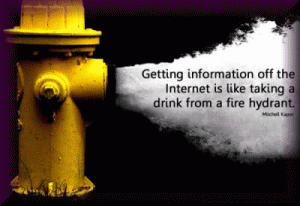
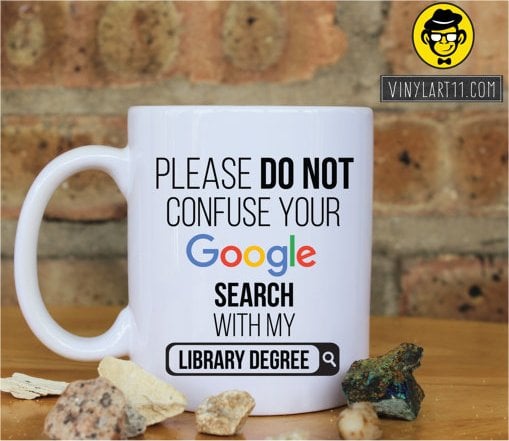

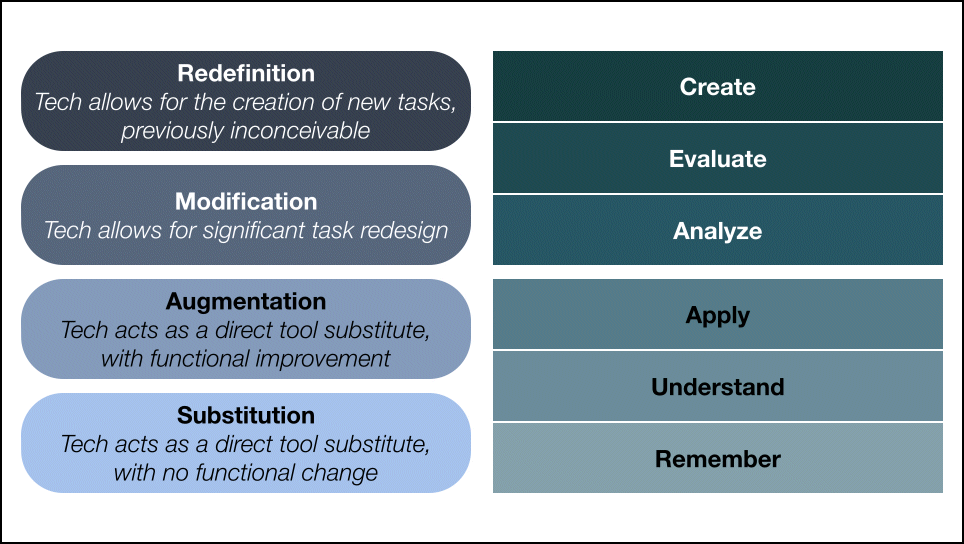
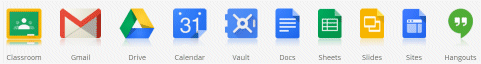

Thanks for sharing such a nice article, Teaching profession is change in current time, In this time technology provide lot of information and update your skills.
oswaal books