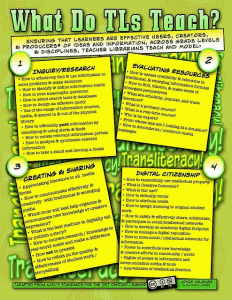The Library Book
So that the staff, both teaching and admin, were aware of the library’s services and procedures I created The Library Book which became a ready reference for them. It took the form of a folder with sleeves so that updates and additions were made easily. Each page had a similar heading and was presented in the same font and colour scheme to give it a professional, corporate look.
I also included a treat or two and a book voucher for our Book Fair for a personal purchase.
I surveyed staff to see what it was they particularly wanted to know so that I had a prioritised list to start the process.
Because all schools are different, I’ve just listed the contents here to provide a starting point for your thinking but where applicable I’ve added a brief explanation.
PART ONE – THE LIBRARY
- Title Page – to ensure staff made the connection between the library and their teaching programs, I called it The Library Book: linking literacy and literature for lifelong learners. There was also a welcome message encouraging them to come to me or my Library Manager if they needed any assistance at all. I wanted to make it clear that we were there to support their teaching and our services weren’t limited to those in the book. Diana Rendina has crafted a letter that personalises this relationship especially for those new to the school or new to teaching.
- Official Documents – this page listed the official documents under which we worked. These not only demonstrated that we were professionals but that our practices were founded in official best practice. In our case these included…
- IFLA/UNESCO School Library Guidelines
- The Australian School Library Association Bill of Rights
- The Australian School Library Association Statement on Information Literacy
- The Australian School Library Association Statement on Resource Provision
- The Australian School Library Association Statement on Teacher Librarians in Australia
- The Australian School Library Association on Resource Based Learning and the Curriculum
- The Australian School Library Association Standards of Professional Excellence for Teacher Librarians
- The Australian Library and Information Association Core Values Statement
- The Australian Library and Information Association Statement on Free Access to Information
- The Australian Library and Information Association Statement on Copyright and Intellectual Property
- The Australian Library and Information Association Statement on Information Literacy for All Australians
- The ALIA-ASLA Joint Statement on Library and Information Services in Schools
- The ALIA-ASLA Joint Statement on Teacher Librarian Qualifications
- The Students’ Bill of Rights
- Our Vision Statement and our Mission Statement
- Introducing Dr Booklove – Dr Booklove was in charge of the library. He set the standards and expectations for everything. Children related to him very well. His picture adorned posters, certificates, bookmarks and a host of other notices so the children were very familiar with him.
- Role Statements – This included an outline of the Standards of Professional Excellence, an introduction to the library staff and their various and differing roles.You might like to create or include some of the many infographics about the scope of the role of the teacher librarian. Use this one from Naomi Bates , this from Tiffany Whitehead or this from Mia McMeekin to personalise one that describes you.
- The A-Z of a Librarian -a fun look at all the hats we wear
- Our Services – a thumbnail sketch of the most popular and important services we provided. These could also be in the form of a customised bookmark.
- F.A.Q. – a list of the most commonly asked questions including opening times, staffing, numbers of loans, overdues, using the circulation system and so on.
- Network Access -instructions for accessing the school’s computer network, website and other online facilities including online subscription services as well as who to contact for troubleshooting and how to do this. Generic passwords or password formulae were included.
- Collaborative Planning and Teaching – an explanation of what this is and the benefits it offers as well as the role the TL was expected to have. It included a form which covered these questions…
- What are the key concepts, knowledge, understandings, skills, values and attitudes do you want students to acquire as a result of this unit?
- What are the key information literacy outcomes you want your students to achieve from this unit?
- What are the specific information literacy skills that you want the TL to target when working with your students on this unit?
- What sorts of resources do you particularly want students to use during this unit?
- Booking the Library – information, instructions and forms required to book the library, its spaces and/or the teacher librarian
- Requesting Resources – information, instructions and forms for requesting and suggesting resources
- Locating Resources – information about the sorts of resources held, how they are labelled and where they are located within the library including a map
- Online services – a list of the services such as the National Digital Learning Resources Network (accessible via Scootle) and ABC Splash which provide free resources for teachers as well as those subscription services such as encyclopedia and databases that the school pays for (including instructins and passwords for accessing them)
- Using the OPAC – detailed, step-by-step instructions for using the OPAC which was available on every networked device in the school
- Discovering Dewey – a brief introduction to the Dewey classifications (supported by clear signage in the library)
- Collection Development – a brief overview of the collection development priorities including general selection criteria
- Challenged Materials – a copy of the Challenged Materials policy as well as forms to hand to parents if required
- Collection Evaluation –teachers were invited to choose one unit they had taught throughout the year and evaluate the supporting resources held in the collection as well as make suggestions for new acquisitions
- Copyright – an explanation of copyright as well as a table showing how, when and why resources may be copied for class use under the licences purchased by Australian educational jurisdictions. Links to critical pages of the Smartcopying website were provided for easy and quick access
- Stocktake/Inventory – an explanation of why stocktake is so important to the quality of the collection and why it needs to be undertaken regularly so teachers understand why resources have to be returned and why the library may be closed during the process.
- Calendar of library events and celebrations
- S.T.A.R.S. – an outline of the library’s student community service program
- Information Needs Audit -a questionnaire to discover the library users’ needs so we can prioritise the services we offer
- Gift Certificate – a certificate entitling the bearer to some extra prep time, first read of a new book or whatever is relevant for the staff member
- Invitation – to a Browse ‘n Brunch session to look at new resources; to develop a display for the library; whatever you think is appropriate to get them into the facility.
PART TWO – LITERACY
- Benchmarks – in Australia, national literacy testing takes place in Years 3, 5, 7 and 9 so the literacy benchmarks for the appropriate years were summarised.
- Readers Rights – the poster by Daniel Pennac and Quentin Blake that is widely available but there are several versions and students might like to construct their own for display in the library
- Reading With Your Child – a brochure that could be sent home to parents as well as information about our Grab Bag scheme
- Linking literature – ideas for inserting literature into the classroom program through
- recording
- visiting
- sharing
- reading
- playing
- laughing
- celebrating
- discussing
- debating
- dramatising
- drawing
- writing
- Australian Authors – prominent Australian authors appropriate for each level with links to websites and booklists
- Finding Fiction – the characteristics of the various types of fiction held in the library, their location and labels
- Matchmaking – instructions for the Five Finger Test and Can It Be For Me. A Book and a Hug can help students work out the sorts of readers they are and the books they might like to read.
- Radical Readers – a school-wide, library-led program which acknowledged the student who made the greatest contribution to their own reading progress each term by addressing a number of criteria. It included a certificate which was presented as a whole-school assembly. Photos of recipients were displayed in the library. This could be substituted with the outline of any acknowledgement program you have or school-wide, library-led programs
- Reflect and Review – pointers for writing great book reviews with templates suitable for each age group
- Recommended Reads – a list of suggested read-alouds for each year level as well as review sites and sources where teachers could seek other stories to read aloud or suggest to their students
- Bookmarks -templates for a variety of bookmarks suitable for a range of ages
- Reading Challenges – suggestions for setting personal reading challenges
PART THREE – INFORMATION LITERACY
- Introduction to Information Literacy -why we need to be information literate; what it means to be information literate and appropriate outcomes for the various levels
- The Information Literacy Process – if you use a different scaffold or a pedagogy such as Guided Inquiry an outline of that could be included with links to sites that provide more information
- Information Literacy charts – a collection of charts I created that could be printed and displayed in the classroom to assist students. Charts relating to other scaffolds or pedagogies could be substituted
- Information Literacy rubric – a rubric to show what the various elements of the information literacy process look like at the Early, Emergent, Experienced and Extended levels
- Project Planner – a template for stepping through an assignment that could be printed and given to students to help them with both research and time management
- Research Rating – a self-assessment tool for students to rate themselves as researchers. Questions included
- What did I learn from this assignment?
- Did I achieve what I set out to do?
- Which parts did I do well?
- Which parts do I need more support with?
- Did I have a clear understanding of what I was supposed to do?
- Did my questions help focus my research?
- Did my concept map have enough ideas?
- Was I able to locate and use a variety of relevant resources?
- Were my resources useful? If not, what was the main problem with them?
- Did I have enough information to meet my needs and that of the assignment?
- Was that information authoritative, accurate, current, objective and relevant?
- Was I able to sort fact from opinion?
- Were my notes and graphics useful in sorting and organising my information for presentation?
- Was my presentation the best I could do?
- Did it meet the needs and interests of my audience?
- Did I demonstrate my learning, my opinion or an action plan?
- Did I manage my time well?
- Am I satisfied with the results of my efforts?
- What would I do differently if I were to do it again?
- The skills I need assistance with are…
- My priority will be…
- The most important things I learned from this assignment were…
- knowledge
- skills
- understanding
- values
- My new knowledge and understanding confirmed / challenged/ changed what I already believed.
- Now I know this I will…
- Website evaluation – an A-Z of evaluating a website
PART FOUR – A LITTLE SWEETENER
Add some fun with some of these ideas gathered over time from various TL networks…
- A dummy for when they need to spit it
- Toys for when they need to throw them out of the cot
- An eraser, to make all those little mistakes disappear,
- A 5c piece , so they are never be completely broke,
- A marble for those days when they are sure they’ve lost all theirs
- A paper clip to hold it all together when it seems to be falling apart,
- A band-aid to help heal the hurts,
- A handful of chocolate kisses to remind you that someone cares for you.
- Pipe cleaners to remind us that flexibility is important for a successful school year.
- Matches for those days when you feel you need to light a fire under your students.
- Wiggly eye: Keep an eye on students to discover how best to help them or show them you have eyes in the back of your head.
- A battery for when theirs runs out
- A flowerpot to remind them of the seeds they are planting for the future
- A clothes peg for them to hang in there
- A rubber band to remind them to be flexible
- Gold thread to remind them of the threads that tie us together and the tapestry we are weaving
- Different types of sweets to remind them…
- Lifesavers so they know the library is their life saver or when they have had one of those days
- Three Musketeers bars for the students, teachers and the TL – the original Three Musketeers of Learning.
- Lollipops or popcorn to pop by the library to see what’s new
- Smarties to remind them they are doing a good job
- a Violet Crumble so they can go to pieces in style
- Minties for “moments like these”
- Skittles for when they feel they have been
- Marshmallows to remind them that even the toughest kids have a soft centre of wanting to be loved
- Kit Kats for when they need a break
- Treasure bars to remind them of the treasure in the library
- Milky Way bars to remind them of how far the TL will go to help them
- Bubble gum so they can stick at it a little longer
- Snickers to remember the funny things they will see, hear and do