S.M.A.R.T.
Evaluating Websites
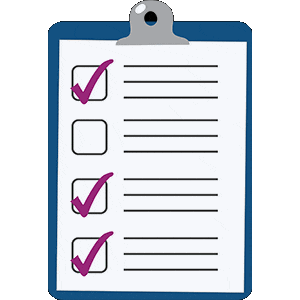
In this age of fake news and Google being the information source of choice for so many, it is imperative that we teach our students how to assess the websites they visit for accuary, authority, currency, objectivity and relevance.
While there are many models around, each with their different acronyms, I have chosen to develop one which fits in with my philosophy of supporting students’ learning and their self-esteem. Suitable for primary school students in particular it helps them determine the basics of a website so they are able to make a more informed opinion about whether it meets their needs.
This is the basic version of S.M.A.R.T. The use of supporting questions helps young students scaffold their evaluations.
S |
SUITABLE |
Does the information answer my questions? Is it in language I can read and understand? Are there images which directly illustrate the text and help my understanding? |
M |
MANAGEABLE |
Is it easy to navigate? Is the information in chunks that I can manage? Is it easy to read with headings and a clear font? |
A |
ACCURATE |
Who has taken responsibility for the information? Is it from a reliable source? Are there references so that I can cross-check the information? |
R |
RELIABLE |
Who owns the website? Is the information likely to be objective? Is it telling me something or selling me something? What can I learn about the site from the URL? |
T |
TIMELY |
Is the information up to date? |
For those wishing to have students look more deeply, the following questions can also be explored using the acronym AAACORRT
Accuracy
Is the information accurate?
Is there evidence that supports claims made?
Are there links or bibliographic references that might give me further information?
Authority
Who is taking responsibility for the information and is this clearly apparent?
Do they have the qualifications/authorisation to provide this information?
Accessibility
Can I access it on a mobile device?
Does it load quickly?
Do links take me offsite to ‘dangerous waters”?
Are there bells and whistles and advertisements that might distract me?
Currency
Is this information that changes often?
Is this information up to date?
Is the date of publication or last update clear?
Objectivity
Is it clear if the text is fact or opinion?
Is the author’s purpose clearly perceptible?
If this an opinion piece or a controversial topic, is their allegiance clear?
Are there links to opposing or supporting viewpoints for consideration?
Whose voice is not heard?
Relevance
Does the information meet my needs?
Does it support my learning and/or teaching?
Reliability
Does it meet the basic criteria of accuracy, authority, currency, objectivity, and relevance?
Are the publication details such as who is taking responsibility for the information readily apparent?
Is the platform stable so I can access it easily 24/7?
Trustworthy
Is the purpose of the website clearly apparent?
What information about me is being collected and what is done with that information?
Is there a third-party presence that I should be concerned about?
*********************************
Taking ownership
As a group, create a checklist of a ‘perfect’ website which highlights the features they should look for including
o a title which clearly indicates the content
o author and credentials
o organisation taking responsibility for the information
o contact details for author or organisation
o date of publications and latest update
o navigation tools
o search tool
o hyperlinks to other websites and references which will confirm the information
o good design principles
o clear images with good resolution
o appropriate language and sentence structure
o privacy is protected
Encourage students to use the checklist, awarding a point for each feature a website has making it easier for them to determine which one they should use.
With the explosion of fake news and clickbait websites, this Source Checker game from ABC Education could be a worthwhile tool.
The Australian Government’s esafety commission also has critical resources about being safe online, including those for kids, young people, parents, educators, First Nations peoples, women, seniors and more.
